RDP End a Disconnected session
We all have had issues where in a RDP disconnected session wont allow other users to login until the administrator manually kills that disconnected session. Well, I just found out that there is a setting in Windows Server 2003 which would allow to automatically kill a RDP Disconnected session.
Go to Start - Administrative Tools - Terminal Services Configuration.
In Terminal Services Configuration, select Connections - RDP-Tcp. Right click RDP-Tcp and select properties. Go to sessions tab and select override user settings which is disabled by default. Here is a snapshot of the setting.
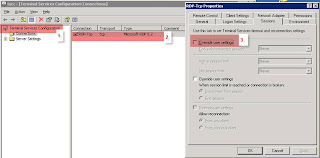
Many thanks to Cameron Childress for this post titled
How to Automatically Log Off Disconnected Remote Desktop / Terminal Services Sessions
This article is also good.
Go to Start - Administrative Tools - Terminal Services Configuration.
In Terminal Services Configuration, select Connections - RDP-Tcp. Right click RDP-Tcp and select properties. Go to sessions tab and select override user settings which is disabled by default. Here is a snapshot of the setting.
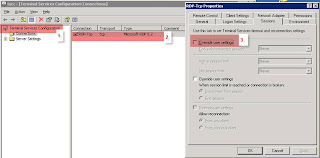
Many thanks to Cameron Childress for this post titled
How to Automatically Log Off Disconnected Remote Desktop / Terminal Services Sessions
This article is also good.
Comments